On March 27, 2020, in response to the COVID-19 pandemic, the IRS introduced guidelines allowing for the use of digital signatures and the electronic exchange of documents via encrypted email during compliance interactions. These digital adaptations proved to be efficient in saving time and resources, and they were positively received by both tax professionals and taxpayers. Originally these digital measures were set to expire on October 31, 2023.
However, on October 17, 2023, the Internal Revenue Service (IRS) updated IRM 10.10.1 announcing the indefinite extension of the acceptance of alternative signatures for specific tax forms, as well as the ability to receive images of signatures and digital signatures in compliance interactions.
IRS plans to maintain their commitment to leveraging technology by consistently reviewing their processes to identify areas where further technological advancements can be implemented.
Types of Acceptable Electronic Signatures
The IRS will accept the following electronic signature methods:
- A typed name that is typed on a signature block.
- A scanned or digitized image of a handwritten signature that’s attached to an electronic record.
- A code, password, or PIN.
- A unique biometric-based identifier, such as a fingerprint, voice print, or a retinal scan.
- A handwritten signature input onto an electronic signature pad.
- A handwritten signature, mark, or command input on a display screen by means of a stylus device.
- A selected checkbox on an electronic device such as a computer or tablet.
- A signature created by a third-party software.
Forms That IRS Will Accept E-Signature
- Form 11-C, Occupational Tax and Registration Return for Wagering.
- Form 637, Application for Registration (For Certain Excise Tax Activities).
- Form 706, U.S. Estate Tax Return.
- Form 706-A, United States Additional Estate Tax Return.
- Form 706-GS (D), Generation-Skipping Transfer Tax Return for Distributions.
- Form 706-GS (D-1), Notification of Distribution from a Generation-Skipping Trust.
- Form 706-GS (T), Generation-Skipping Transfer Tax Return for Terminations.
- Form 706-QDT, U.S. Estate Tax Return for Qualified Domestic Trusts.
- Form 706 SCHEDULE R-1, Generation-Skipping Transfer Tax.
- Form 706-NA, U.S. Estate (and Generation-Skipping Transfer) Tax Return.
- Form 709, United States Gift (and Generation-Skipping Transfer) Tax Return.
- Form 730, Monthly Tax Return for Wagers.
- Form 1042, Annual Withholding Tax Return for U.S. Source Income of Foreign Persons.
- Form 1066, U.S. Real Estate Mortgage Investment Conduit (REMIC) Income Tax Return.
- Form 1120-C, U.S. Income Tax Return for Cooperative Associations.
- Form 1120-FSC, U.S. Income Tax Return of a Foreign Sales Corporation.
- Form 1120-H, U.S. Income Tax Return for Homeowners Associations.
- Form 1120-IC DISC, Interest Charge Domestic International Sales – Corporation Return.
- Form 1120-L, U.S. Life Insurance Company Income Tax Return.
- Form 1120-ND, Return for Nuclear Decommissioning Funds and Certain Related Persons.
- Form 1120-PC, U.S. Property and Casualty Insurance Company Income Tax Return.
- Form 1120-REIT, U.S. Income Tax Return for Real Estate Investment Trusts.
- Form 1120-RIC, U.S. Income Tax Return for Regulated Investment Companies.
- Form 1120-SF, U.S. Income Tax Return for Settlement Funds (Under Section 468B).
- Form 1127, Application for Extension of Time for Payment of Tax Due to Undue Hardship.
- Form 1128, Application to Adopt, Change or Retain a Tax Year.
- Form 2678, Employer/Payer Appointment of Agent.
- Form 3115, Application for Change in Accounting Method.
- Form 3520, Annual Return to Report Transactions with Foreign Trusts and Receipt of Certain Foreign Gifts.
- Form 3520-A, Annual Return of Foreign Trust with a U.S. Owner.
- Form 4421, Declaration – Executor’s Commissions and Attorney’s Fees.
- Form 4768, Application for Extension of Time to File a Return and/or Pay U.S. Estate (and Generation-Skipping Transfer) Taxes.
- Form 8038, Information Return for Tax-Exempt Private Activity Bond Issues.
- Form 8038-G, Information Return for Government Purpose Tax-Exempt Bond Issues.
- Form 8038-GC; Information Return for Small Tax-Exempt Governmental Bond Issues, Leases, and Installment Sales.
- Form 8283, Noncash Charitable Contributions.
- Form 8453 series, Form 8878 series, and Form 8879 series regarding IRS e-file Signature Authorization Forms.
- Form 8802, Application for United States Residency Certification.
- Form 8832, Entity Classification Election.
- Form 8971, Information Regarding Beneficiaries Acquiring Property from a Decedent.
- Form 8973, Certified Professional Employer Organization/Customer Reporting Agreement.
- Elections made pursuant to Internal Revenue Code Section 83(b).
Other IRS Technological Developments
Extension to IRS Accepting Encrypted Email
On October 20, 2023, the IRS issued Interim Guidance Memorandum PGLD-10-1023-0002 extending the allowance for the receipt and transmission of documents through October 31, 2025. This enables the use of email with encryption for person-to-person interactions with IRS personnel. These interactions are primarily aimed at addressing compliance issues or resolving ongoing matters, including follow-up discussions. This provision is particularly relevant when dealing with field compliance, the Independent Office of Appeals, Counsel, and Taxpayer Advocate Service personnel.
Business Tax Account
The Business Tax Account (BTA) is a tool provided by the IRS for businesses to manage various tax-related activities and responsibilities. Its main uses include:
- Viewing Tax Notices: Businesses can access and view tax notices, letters, and correspondence from the IRS through the BTA.
- Making Tax Payments: The BTA allows businesses to make tax payments, including estimated tax payments, federal tax deposits, and other business-related tax obligations.
- Checking Account Balances: Users can check their tax account balances, including any outstanding tax liabilities and payments made.
- Viewing Payment History: Businesses can review their payment history and see a record of past tax payments made through the BTA.
- Accessing Online Tools: The BTA provides access to various online tools and resources to help businesses with tax compliance and reporting.
- Requesting Installment Agreements: Users can request installment agreements for tax debt repayment through the BTA.
- Updating Business Information: Businesses can update their contact information, such as addresses and phone numbers, to ensure the IRS has accurate and up-to-date records.
- Checking the Status of Forms: Users can check the status of tax forms filed, including tax returns and extension requests.
- Corresponding with the IRS: The BTA may offer secure messaging or communication channels for businesses to interact with the IRS regarding tax matters.
- Accessing Prior Year Tax Information: Businesses can retrieve prior-year tax information for filing or reference purposes.
Document Upload Tool
The IRS has a ‘Document Upload Tool’ whereby you can upload documents and get confirmation of receipt, in response to an IRS notice, phone conversation or in-person visit. This is a secure, easy and fast way to send information to the IRS. To upload documents you will first be required to verify your identity by providing the following information:
- An access code (if provided) from your IRS notice or an IRS employee. In lieu of an access code, you can enter a notice or letter number.
- Your first and last name
- Social Security Number, Individual Taxpayer Identification Number, or Employer Identification Number
Types of documents that can be uploaded include:
- Upload scans
- Photos
- Digital copies of documents such as: JPGs, PNGs, or PDFs
No comments found.